Simple & Clean Place Cards
Create beautiful minimalist place cards
Design elegant place cards for weddings, parties, holidays, and special events. Choose from beautiful templates, add your guest list, and customize everything to match your event theme.
Select a design template for your place cards
Simple Modern
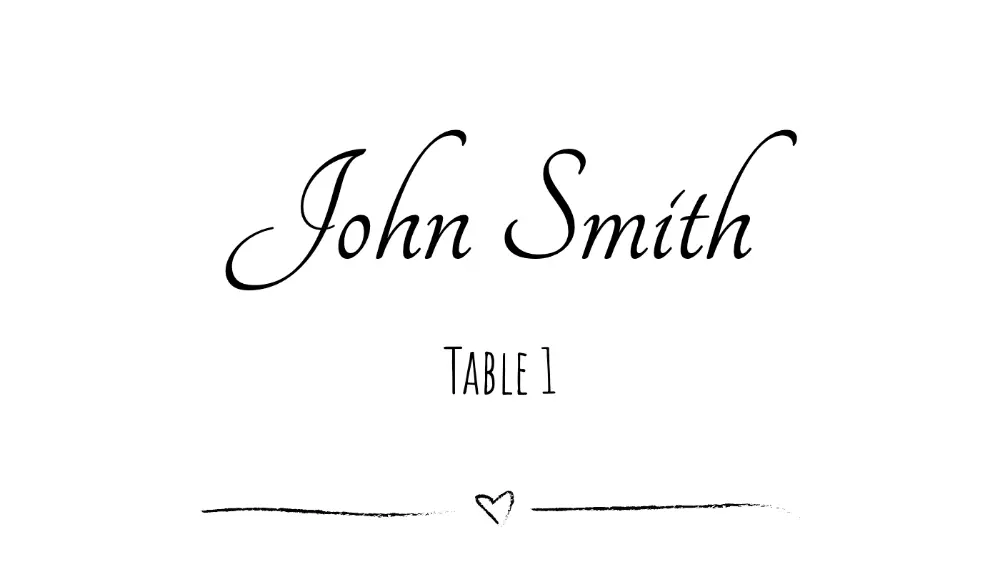
Clean modern design perfect for birthday celebrations
Simple Clean Minimal
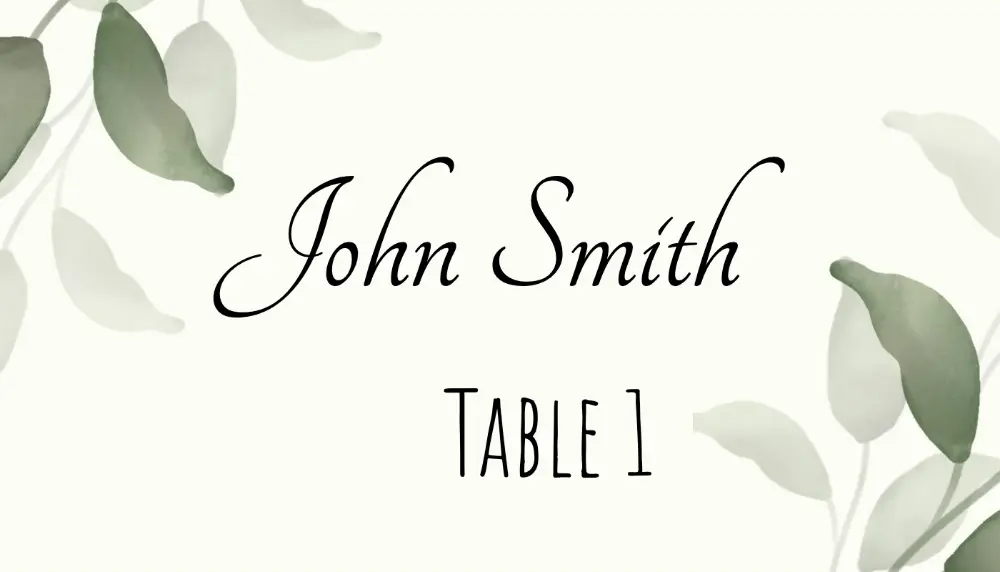
Clean minimal design for professional business events
Border Classic
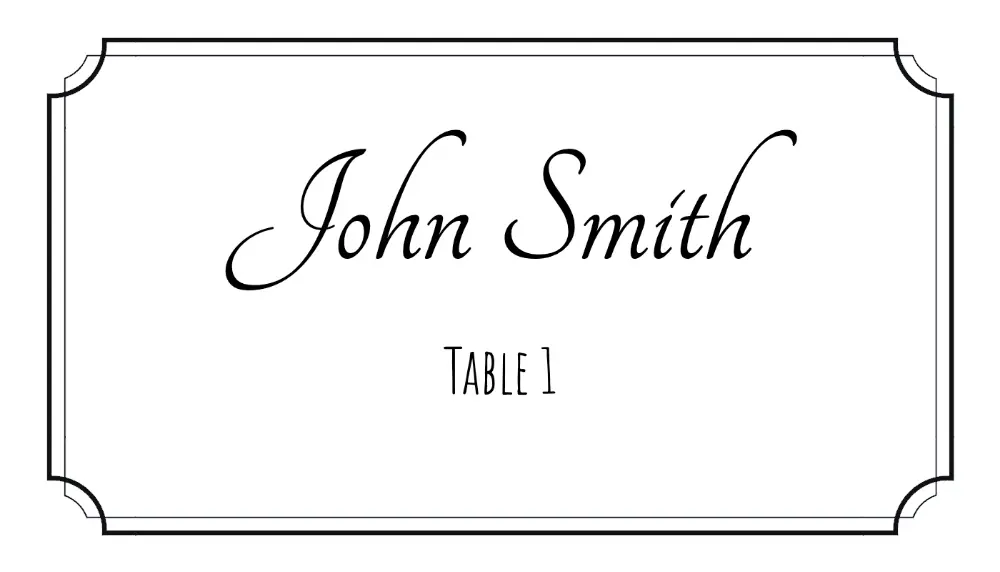
Classic border design with clean lines
Geometric Modern 1
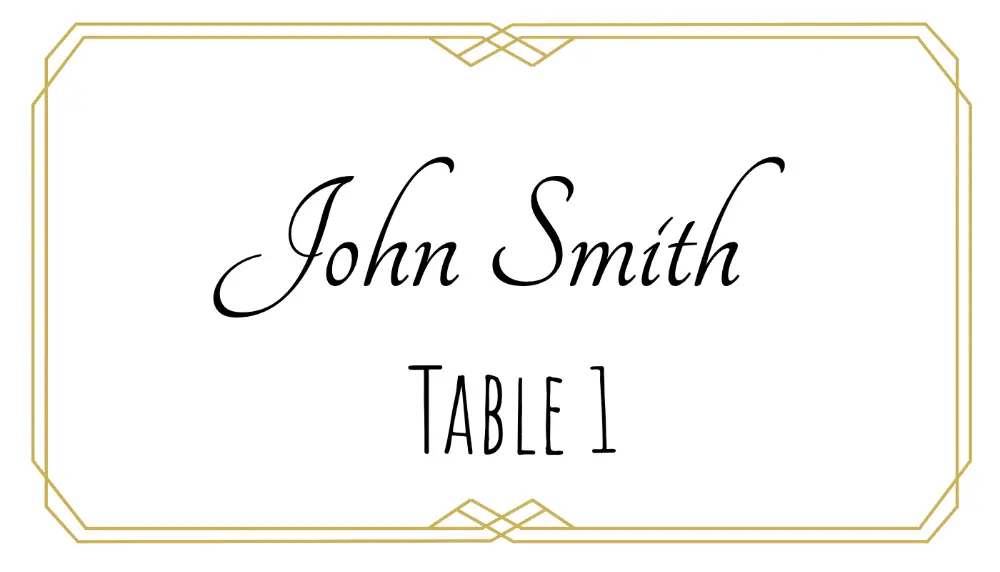
Modern geometric pattern with clean aesthetics
Geometric Modern 2

Contemporary geometric design for modern events
Modern Clean 1
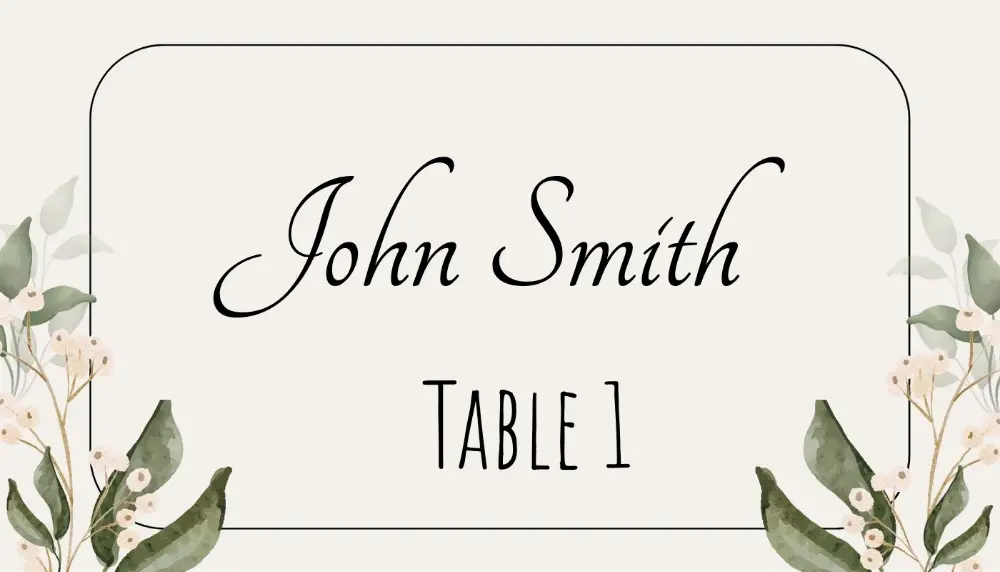
Clean modern design with subtle elegance
Geometric Clean
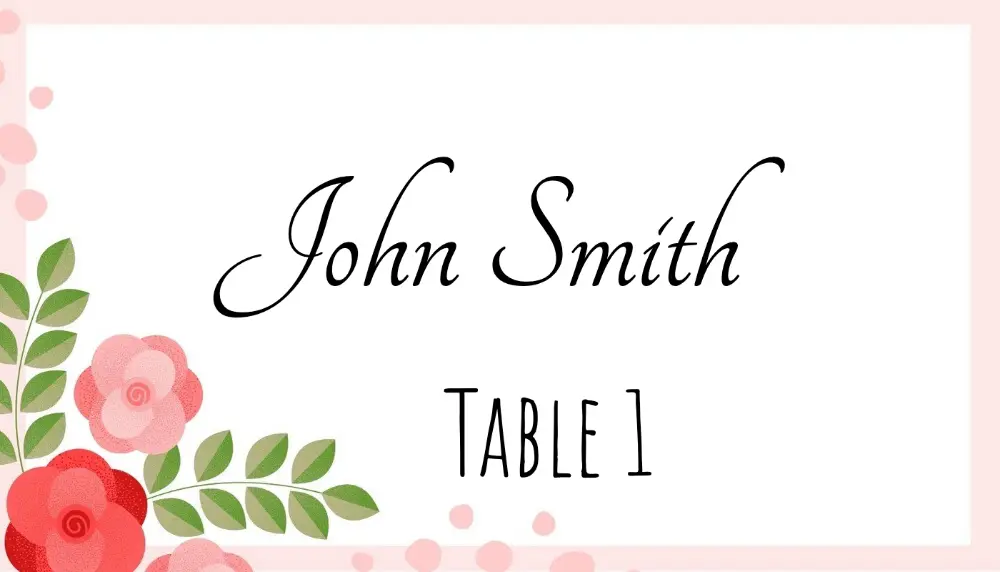
Clean geometric pattern for contemporary events
Border Modern 1
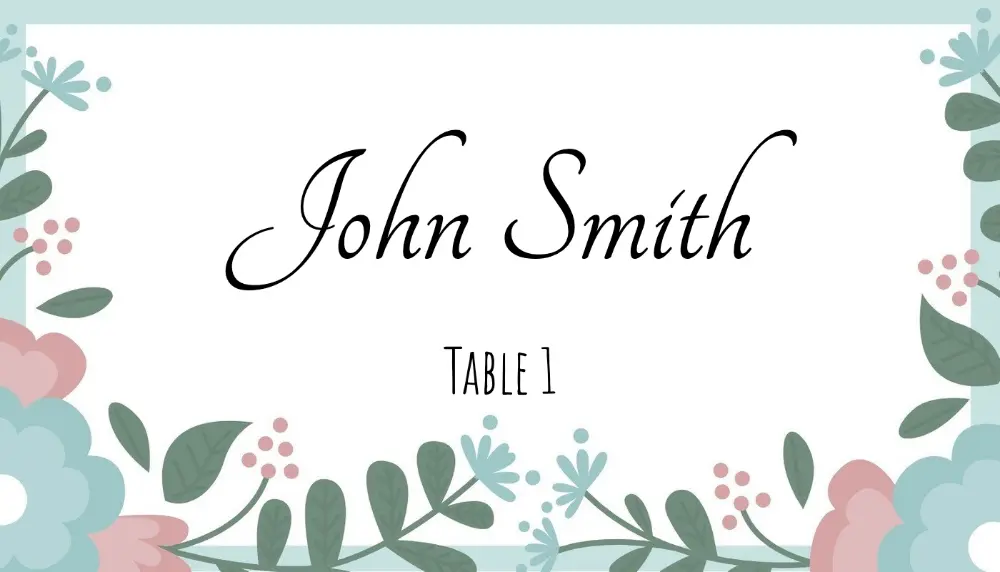
Modern border design with clean styling
Solid Black
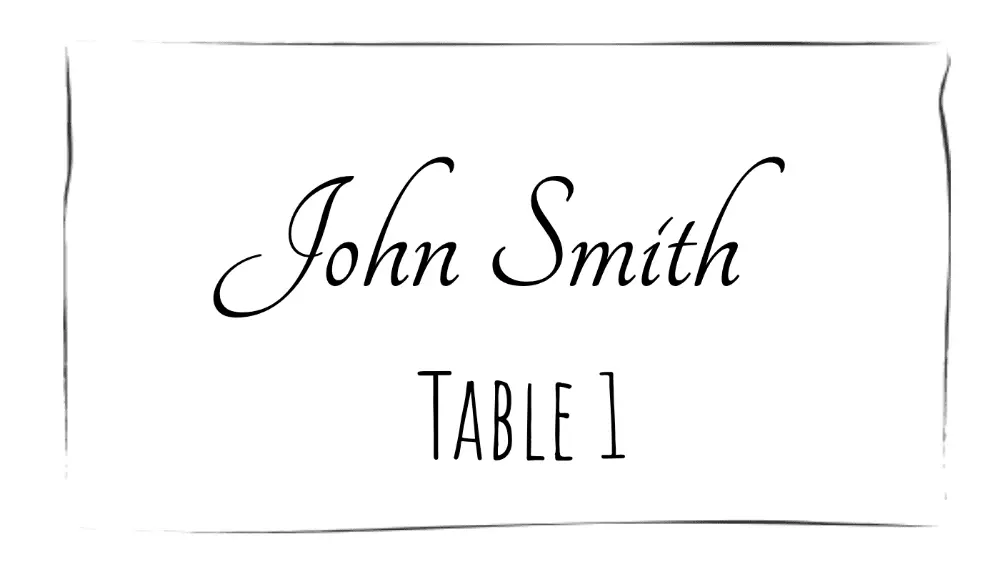
Minimalist solid black design for modern events
Solid Blue
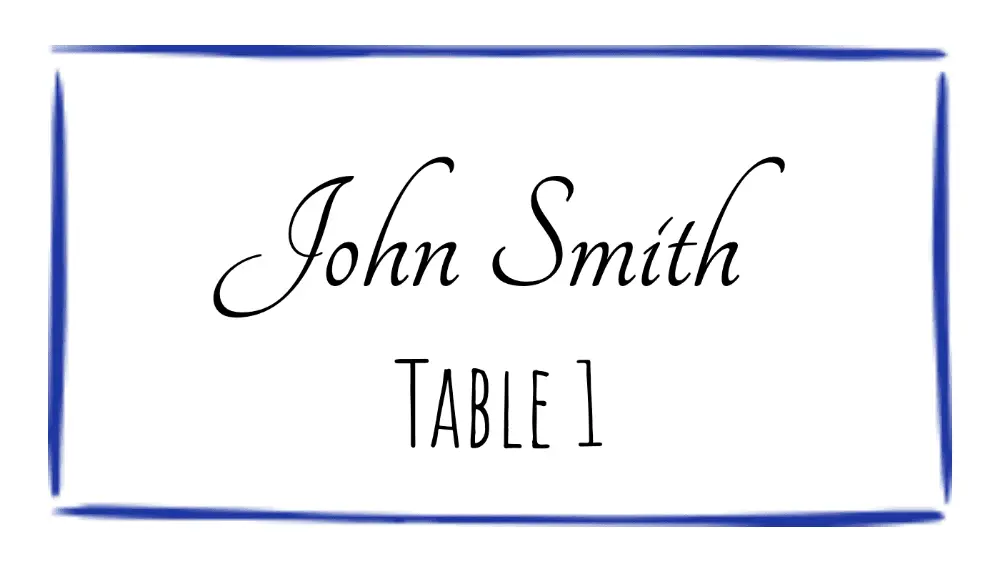
Clean solid blue design with minimalist appeal
Square Border

Simple square border design with clean lines
Border Modern 2
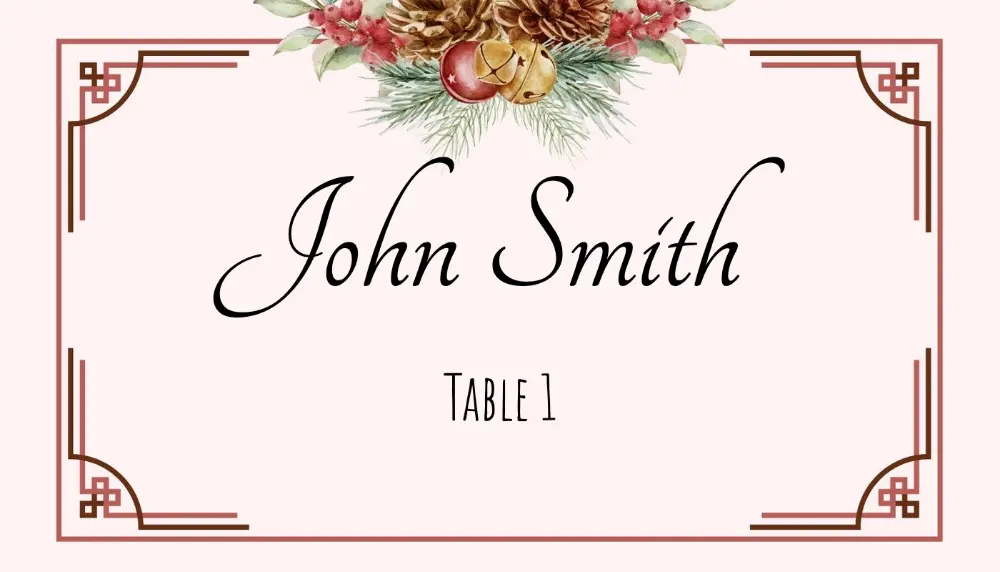
Contemporary border design with modern appeal
Clean Basic
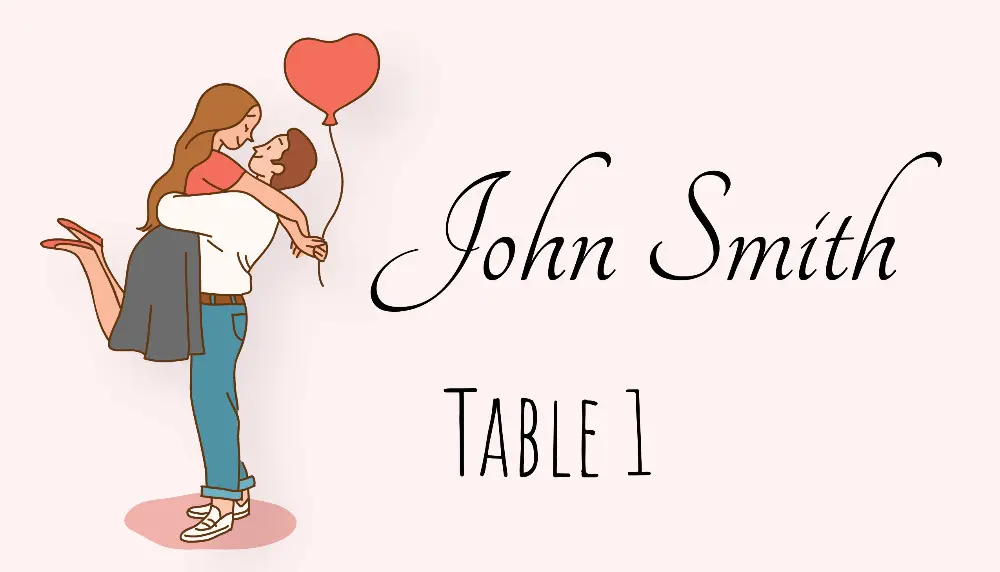
Basic clean design for any occasion
Minimal Modern
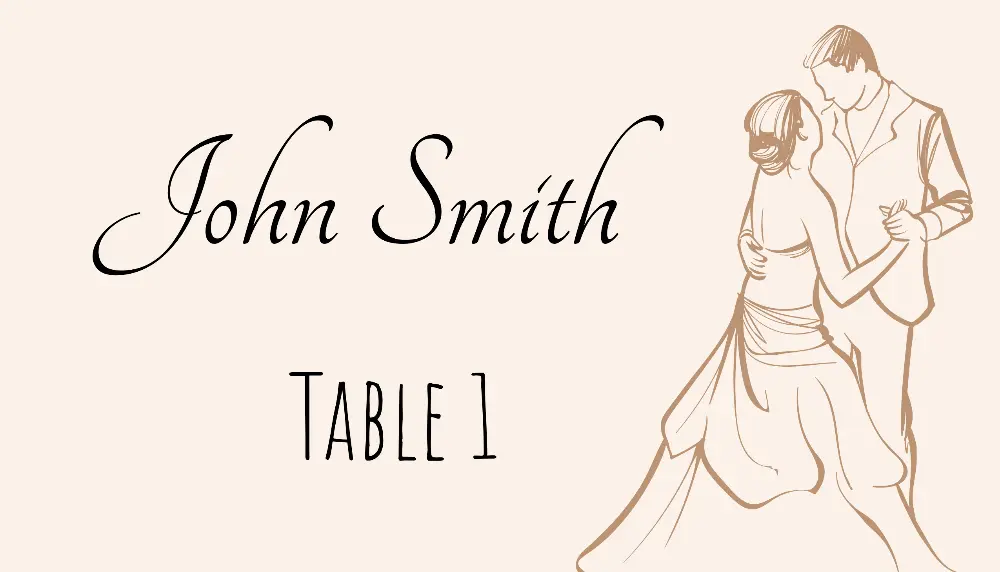
Ultra-minimal modern design with clean aesthetics
Square Modern
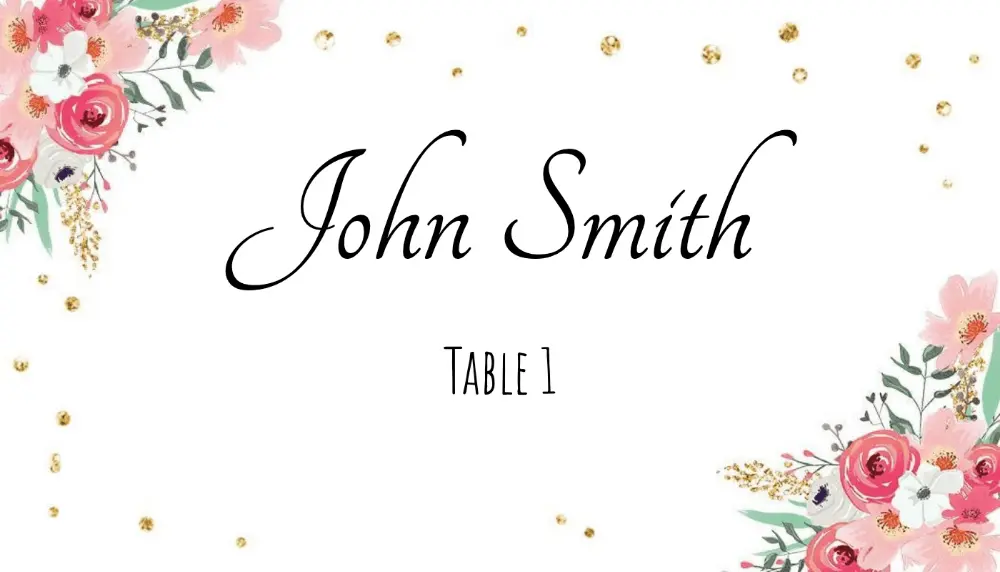
Modern square floral design with clean lines
Create Custom Template
Start with a blank template and customize everything
Click to upload your background image
Supports JPG, PNG (max 5MB)
Why Choose Our Place Card Maker?
Everything you need to create professional place cards
Beautiful Templates
Choose from professionally designed templates for any event style
Full Customization
Customize fonts, colors, sizes, and layouts to match your event theme
Easy Guest Import
Import guest lists from CSV files or enter them manually
Print Ready
Export high-quality PDFs optimized for professional printing
Multiple Formats
Export as PDF, PNG, or JPG in various quality settings
No Guest Limits
Create place cards for events of any size, from intimate dinners to large weddings
Perfect for Any Event
Create place cards for all your special occasions
Weddings
Elegant place cards for your special day
Parties
Fun and festive cards for birthday parties and celebrations
Corporate Events
Professional place cards for business dinners and conferences
Holiday Gatherings
Seasonal designs for Christmas, Thanksgiving, and holiday parties
Restaurants
Custom table cards for special dining experiences
Conferences
Professional name cards for networking events and seminars
How to Make Simple & Clean Place Cards
Follow these simple steps to create beautiful simple place card for your special event.
Choose Your Template
- Browse through our professionally designed templates
- Preview how each template looks with sample text
- Consider your event theme and color scheme
- Select the template that best fits your vision

Import Your Guest List
- Prepare a CSV file with 'Name' and 'Table' columns
- Upload the file or use manual entry for smaller lists
- Review and edit guest information as needed
- Add or remove guests at any time

Customize Your Design
- Choose separate fonts for guest names and table text
- Adjust font sizes, weights, and colors
- Set text positioning and alignment
- Configure card dimensions and paper size
- Preview changes in real-time

Preview and Export
- Preview all cards to check for errors
- Verify text positioning and readability
- Choose export format (PDF recommended)
- Select print quality (300 DPI or higher)
- Download your print-ready files

Pro Tips for Perfect Place Cards
Font Selection
Choose fonts that are elegant but readable. Script fonts work well for names, while simple fonts are better for table numbers.
Color Coordination
Match your place card colors to your event's color palette. Use high contrast between text and background for readability.
Paper Quality
Use cardstock (200-300 GSM) for professional results. Matte finish reduces glare and looks more elegant than glossy.
Size Considerations
Standard place card size is 3.5" x 2" when folded. Ensure text is large enough to read from across the table.
Printing Setup
Print a test page first to check alignment. Use your printer's 'Actual Size' setting, not 'Fit to Page'.
Cutting Guide
Enable cut lines in the layout settings for precise trimming. Use a paper cutter for clean, straight edges.
Common Mistakes to Avoid
Text too small to read
Solution: Use minimum 12pt font for names, 10pt for table numbers
Poor color contrast
Solution: Ensure sufficient contrast between text and background colors
Inconsistent formatting
Solution: Keep font styles and sizes consistent across all cards
Forgetting to proofread
Solution: Double-check all guest names and table assignments before printing
Wrong paper size
Solution: Verify your printer settings match the selected paper size
Ready to Create Your Simple Place Card?
Follow these steps and create beautiful simple place card for your event in minutes.
Frequently Asked Questions - Simple Place Card Maker
Common questions about creating simple place card for your special event.
Still Have Questions?
Can't find what you're looking for? Our Simple Place Card Maker is designed to be intuitive and easy to use. Try creating your first design - you might find it's simpler than you think!